Notice
Recent Posts
Recent Comments
Link
| 일 | 월 | 화 | 수 | 목 | 금 | 토 |
|---|---|---|---|---|---|---|
| 1 | 2 | 3 | 4 | 5 | ||
| 6 | 7 | 8 | 9 | 10 | 11 | 12 |
| 13 | 14 | 15 | 16 | 17 | 18 | 19 |
| 20 | 21 | 22 | 23 | 24 | 25 | 26 |
| 27 | 28 | 29 | 30 |
Tags
- Attention
- pytorch
- overfitting
- GNN
- sentence embedding
- Self-loop attention
- abstraction
- word2vec
- NLP
- sigmoid
- elif
- Transformer
- XOR
- neural net
- Python
- deep learning
- Set Transformer
- python practice
- machine learning
- Classificaion
Archives
- Today
- Total
Research Notes
[Python] Python Installation in Mac OS 본문
맥OS 환경에 파이썬을 설치하려면 파이썬 + 파이썬 코딩을 할수있는 툴인 PyCharm을 설치해야한다.
1. Python 설치하기
https://www.python.org/downloads/
Download Python
The official home of the Python Programming Language
www.python.org
이 링크를 타고 들어가서

클릭해서 설치한 뒤

이러한 설치 툴이 나온다면 계속 동의한 후 설치 완료하기!
2. Python 코딩 툴 PyCharm 설치하기
www.jetbrains.comDownload PyCharm: Python IDE for Professional Developers by JetBrains
Download PyCharm: Python IDE for Professional Developers by JetBrains
Download the latest version of PyCharm for Windows, macOS or Linux.
www.jetbrains.com
이 링크를 타고 들어가서

이 다운로드가 끝나면 아래 사진처럼 다운로드된 파일을 찾아서 클릭하면

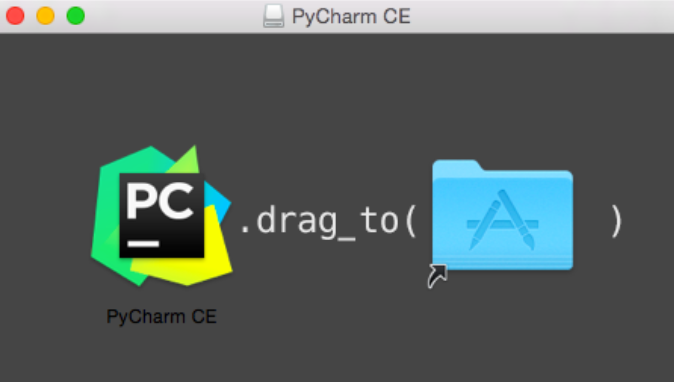
'Programming Language > Python' 카테고리의 다른 글
| [Python] Data Type: Boolean, Type Function (0) | 2023.07.03 |
|---|---|
| [Python] Data Type: Integer, Float, String, and Formatting (0) | 2023.07.03 |
| [Solved] IndexError: invalid index of a 0-dim tensor. Use tensor.item() to convert a 0-dim tensor to a Python number (0) | 2022.09.22 |
| [Python] Virtual Environment Generation Reference (0) | 2022.08.04 |
| [Solved] 'RuntimeError: CUDA out of memory.' (0) | 2022.04.27 |


